
You can open the test link; however, your test does not start unless you click on the Start Test button. In many cases, the test links have a predefined time, and you will only attempt it within that time. Once you start the test, the timer cannot be paused.
No. The test has to be given in one go.
Most of the tests have a predefined time. You have to appear for the test within the specified time frame. If you need to reschedule your time and date, please contact your test administrator.
No. You only need a supported browser. You don’t need to install any applications or browser plug-ins. Please check our hardware specifications here.
Browser compatibility works best with

Most recruiters ask the candidate to write a test within the restricted time only. If you miss the time
frame, you will not be able to give the test and contact the recruiter to reschedule the test.
Note: Time is mentioned in the invitation email.
Our tests have an image proctoring feature, which generates images of the candidate when the test is attempted. The recruiters use this feature to make sure that the candidate does not cheat. Besides this, your test may have Video Interview questions; this requires a camera and mic.
Yes, however, this option may or may not be provided by your test administration. You can only move to the next question in a single view question test if you answer or skip that question. In multiple views, you can switch between the questions and even mark a question for review.
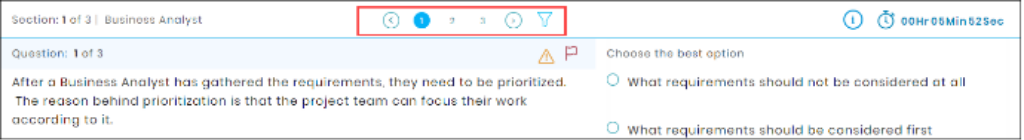
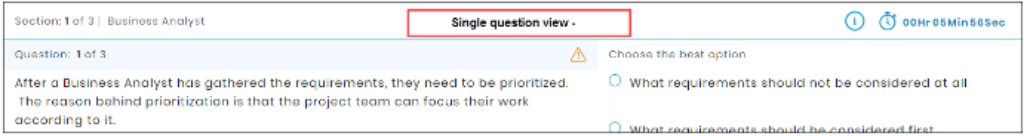
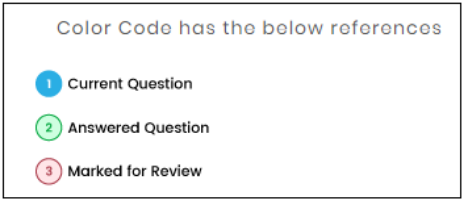
You can also use the filter to switch to Unanswered Questions, Marked for review, and answered questions.
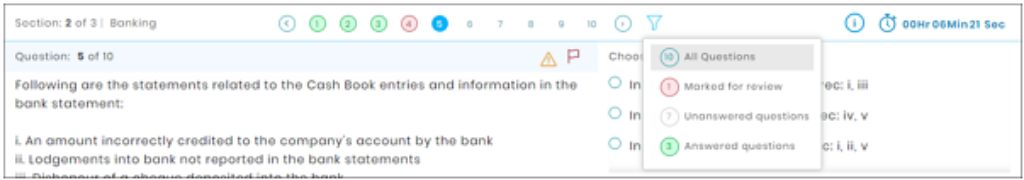
Typically this can happen due to loss of internet connection or server failure. You can close the browser and click on the link again to restart the test—the test restarts from where it was stopped. Your earlier data will be saved. If the problem persists, you can write to us at with your issue.
Usually, your recruiter or test admin sets a window/image violation limit. This means that if you open another window when the test is being attempted, your test will be terminated. Similarly, the test will be terminated for image violation. The termination of the test depends on the limit set by the recruiter.
If this happens, you can request your recruiter for a reattempt of the test. Please note only the recruiter /test admin has the right to reschedule your test. In case there is no window violation, and still, you faced issues while giving the test, please write to us at [email protected]
No. After the test completion, the test admin may opt to send you the test score.
Your data(answers) up to that point will be submitted. You will be assessed based on that.
No. Once the section is submitted, you cannot revisit it.
Yes. However, this depends on the options decided by your test administrator. If the test admin has selected multiple languages to choose from, you can write the code in the language you want. You can select the coding language from the drop-down menu.
You can, but the previously written code will be lost.
Clicking Compile and Run only verify whether your code compiles and returns the correct result for the example test case. You need to make sure that your code works correctly and efficiently with all possible inputs.
Code is automatically saved in our platform.
Your code up to that point will be submitted. You will be assessed based on that.
For Rescheduling the test, an applicant has to contact the test admin. (Recruiter who has asked you to take the test.) Only the test admin has the right to reschedule your test.
It depends on the test administrator. They might allow or disallow the test reattempt.
Also, watch
In case of any other query, please contact [email protected]